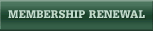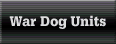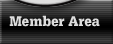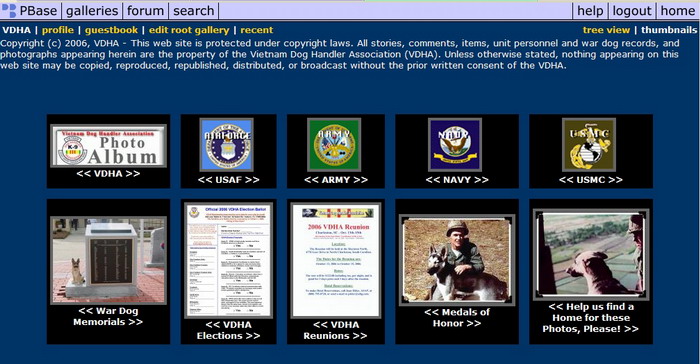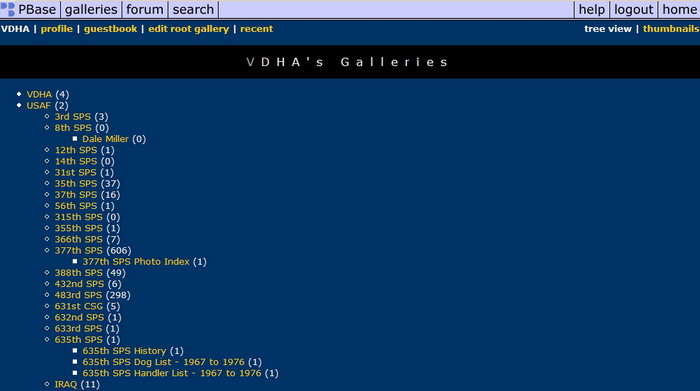How do I View the VDHA Photo Gallery?Download AnswerHow do I View the VDHA Photo Gallery Instructions By Dave Broeker Last Updated - 09/05/07
You can access the VDHA Photo Gallery by following these simple steps:
1. Select the "About Us" button at the top of the page.
2. Scroll down to Photos.
3. Scroll right and select "Photo Gallery".
4. You also can go to this link: http://www.pbase.com/vdha
5. You need not Login to Pbase to view this photo album. Once the Photo Album is visible, the two most important buttons are the "Tree View" in upper right hand corner and the browser "Back Button".
6. Take a few minutes and migrate through the Photo Album, clicking on each of the Main Photos which take you to other sub-groups of photos, which, in turn, might take you to other sub-menus of photos.
7. Then click on "Tree View" and look at the layout of the Photo Album. All Photo Galleries are selectable when the mouse is passed over them and they become underlined.
8. Once you have selected a "Gallery", you will notice that a row of Galleries is visible at the top of the page. They are all linked so you don't always have to go back to the first page to continue.
9. If you select a Gallery and no photo is visible, then no photos have been loaded into that specific gallery, yet.
10. You may comment on any Gallery or Photo, if you'd like. Feel free to comment about additional information, make corrections, or just tell us what you think.
11. The Webmaster reserves the right to delete comments if they are abusive. The Webmaster will use your info to correct or update photos as needed. |