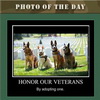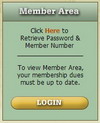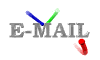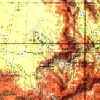FAQ stands for "Frequently Asked Questions", and is a standard term used on the Internet today. Every effort is being made to assist our Members to make their inter-active experience as user friendly as possible. Scroll down through the topics and see if the question you might have is listed here, and if it is not listed, please contact the Webmaster by clicking HERE or contact any other VDHA Officer by clicking HERE.
FAQ stands for "Frequently Asked Questions", and is a standard term used on the Internet today. Every effort is being made to assist our Members to make their inter-active experience as user friendly as possible. Scroll down through the topics and see if the question you might have is listed here, and if it is not listed, please contact the Webmaster by clicking HERE or contact any other VDHA Officer by clicking HERE.
DOWNLOAD Information:
Typically, you have two options for printing the information out. You can print the web page by selecting "File", then "Print". If the option exists to "Download Answer", click on that option to display the FAQ in PDF format, then print the document to your local printer. The files can be large, and are in Adobe PDF format. In order to view them
you may need to click on this link for a free download: ADOBE Acrobat Reader . If you get a message that Flash Player needs to be upgraded or downloaded, click on this link: Flash Player.
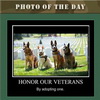 | Easy directions on how to send "Photo of the Day" Attachments via E-Mail. Read More |
 | Your VDHA profile must be updated by you to receive a paper copy of the Dogman.Read More |
 | Now, you can Join the VDHA by filling out a single page Membership Application. Read More |
 | Understanding the difference between Joining and Renewing Membership is of utmost importance!Read More |
 | PayPal payments are now accepted by the VDHA.Read More |
 | One Basic Step does it all!Read More |
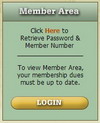 | Simple instructions for quick Member Area Access!Read More |
 | Our New Website Boast many new Features!Read More |
 | Select the VDHA Officer you want to contact from a pulldown, write your message, and hit send.Read More |
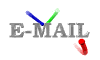 | Now, Updating your E-Mail address is very user friendly!Read More |
 | Sharing your Biography information helps others to know you better.
Read More |
 | Now you can upload up to 10 photos to your profile. Read More |
 | At last, a Lightning Fast, User Friendly, No Frills, Message Board!Read More |
 | Technology Wins Again! Automatically Generated Dues Reminders are here at last!Read More |
 | Has your VDHA Membership Accidently Expired?Read More |
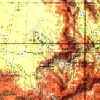 | So Many Locations, So Little Space to List them ALL!Read More |
 | You can easily access the New VDHA Photo Album.Read More |
 | The Dogman is published quarterly.Read More |
 | Instructions for renaming photos prior to sending them to the WebmasterRead More |
 | This Specifically references ARTICLES story length.Read More |
 | Use this info to Download, Print, and Save almost any document posted on our website.Read More |
 | Read More |
 | Read More |
 | Read More |
 | The Answer: Texas Technical University ArchivesRead More |


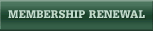




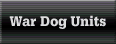





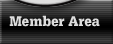
 FAQ stands for "Frequently Asked Questions", and is a standard term used on the Internet today. Every effort is being made to assist our Members to make their inter-active experience as user friendly as possible. Scroll down through the topics and see if the question you might have is listed here, and if it is not listed, please contact the Webmaster by clicking
FAQ stands for "Frequently Asked Questions", and is a standard term used on the Internet today. Every effort is being made to assist our Members to make their inter-active experience as user friendly as possible. Scroll down through the topics and see if the question you might have is listed here, and if it is not listed, please contact the Webmaster by clicking